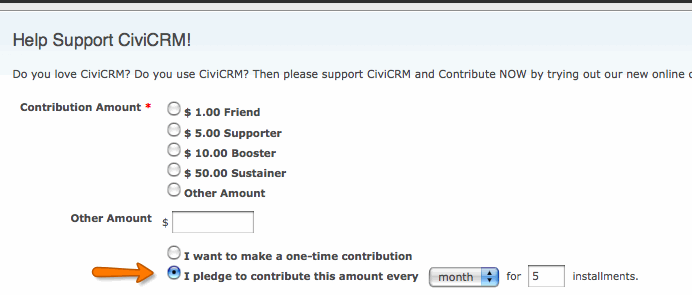- cuag
- Contents
- 1. Introduction
- 2. Getting prepared
- 3. Initial set up
- 4. Advanced configuration
- 5. The user interface
- 6. Organising your data
- 7. Common workflows
- 8. Contributions
- 9. Pledges
-
10.
Events
- 10.1. What is CiviEvent?
- 10.2. Event planning and management
- 10.3. Creating an event
- 10.4. Online event registration
- 10.5. Integrating events with your website
- 10.6. Manual event registration
- 10.7. Keeping track of events and participants
- 10.8. Complex event fees
- 10.9. Event templates
- 10.10. Reports
- 10.11. Custom data for events
- 10.12. Repeating Events
-
11.
Membership
- 11.1. What is CiviMember
- 11.2. Defining memberships
- 11.3. Online membership sign up
- 11.4. Manual entry of memberships
- 11.5. Membership price sets
- 11.6. Finding and viewing memberships
- 11.7. Membership Reports
- 11.8. Renewals
- 11.9. Cancelling and expiring memberships
- 11.10. Making member only websites
- 12. Email
- 13. SMS (text messaging)
- 14. Reporting
- 15. Case management
- 16. Campaign
- 17. Survey
- 18. Petition
- 19. Civic Engagement
- 20. Grants
- 21. Website integration
- 22. The CiviCRM Community
- 23. Appendices
Set-up
Within your online CiviContribute donation form, you may let your constituents make pledges for future donations. By allowing pledges, donors have the flexibility to choose the frequency with which they will donate, e.g. twice a year, twice a month for five months, etc. Some payment processors will not allow this kind of automation and the payments themselves may arrive in a non-electronic form like cheques. However, you can record future income against a current source such as an event or email campaign, and change the status from 'pledged' to 'complete/paid' manually when the payment arrives (should the payment method not support this). Pledges also provide an automated mechanism to remind donors of their commitment.
For further information on pledges, and creating pledges internally on behalf of constituents (i.e. not through an online form), see the chapter 'Pledges'.
Enabling pledges
Setting up pledges for online forms is a simple check-box affair. Once a contribution page has been created (see the chapter 'Setup'), while editing the page's settings go to the 'Amounts' tab and tick the option 'Pledges'. Several options will appear, as below.
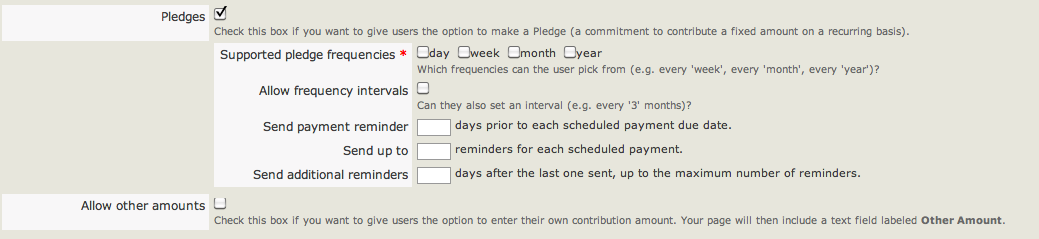
- Supported pledge frequencies: choose whether the donor can pledge a daily, weekly, monthly or annual donation.
- Allow frequency intervals: if checked, donors will be able to specify a gap in payments (e.g. once every 5 days, 5 weeks, 5 months, or five years).
- Send payment reminder: if you wish to send the donor a reminder before their scheduled payment is due, enter the number of days prior to the payment that they will be reminded (e.g. via email)
- Send up to: specify the maximum number of reminders an individual will receive for one scheduled payment.
- Send additional reminders: set the interval period between reminders, by the number of days, e.g. 5 days before the next reminder is sent.
- Allow other amounts: check this box if you wish to give individuals the option to pledge an amount of their choosing. You can also specify the minimum and maximum payment they can make.
Once enabled, the option to make a pledge will appear on the online form. To check and monitor the current pledges, several reports and a dashboard are available. To access the dashboard, go to: Contributions > Pledges > Dashboard.