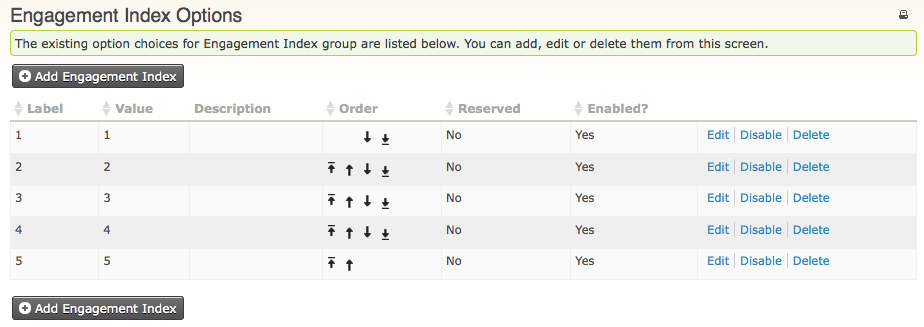- cuag
- Contents
- 1. Introduction
- 2. Getting prepared
- 3. Initial set up
- 4. Advanced configuration
- 5. The user interface
- 6. Organising your data
- 7. Common workflows
- 8. Contributions
- 9. Pledges
-
10.
Events
- 10.1. What is CiviEvent?
- 10.2. Event planning and management
- 10.3. Creating an event
- 10.4. Online event registration
- 10.5. Integrating events with your website
- 10.6. Manual event registration
- 10.7. Keeping track of events and participants
- 10.8. Complex event fees
- 10.9. Event templates
- 10.10. Reports
- 10.11. Custom data for events
- 10.12. Repeating Events
-
11.
Membership
- 11.1. What is CiviMember
- 11.2. Defining memberships
- 11.3. Online membership sign up
- 11.4. Manual entry of memberships
- 11.5. Membership price sets
- 11.6. Finding and viewing memberships
- 11.7. Membership Reports
- 11.8. Renewals
- 11.9. Cancelling and expiring memberships
- 11.10. Making member only websites
- 12. Email
- 13. SMS (text messaging)
- 14. Reporting
- 15. Case management
- 16. Campaign
- 17. Survey
- 18. Petition
- 19. Civic Engagement
- 20. Grants
- 21. Website integration
- 22. The CiviCRM Community
- 23. Appendices
Set-up
This chapter will help you to set up CiviCampaign so that you can track related activities such as contributions, surveys, mailings that are part of your particular campaign or project.
Enable CiviCampaign
First, you need to enable the CiviCampaign component.
- Go to Administer > System Settings > Enable CiviCRM Components.
- Select CiviCampaigna nd click Enable then Save
Once CiviCampaign is enabled, it will show up as a new menu item Campaigns along the top of your CiviCRM screen.
Add a New Campaign Type
CiviCampaign provides three default campaign types:
- Direct Mail
- Referral Program
- Constituent Engagement.
You can add any campaign type that is appropriate for your work (and disable those that aren't).
To add a new campaign type:
- Go to Administer > CiviCampaign > Campaign Types.
This will display a list of existing campaign types:
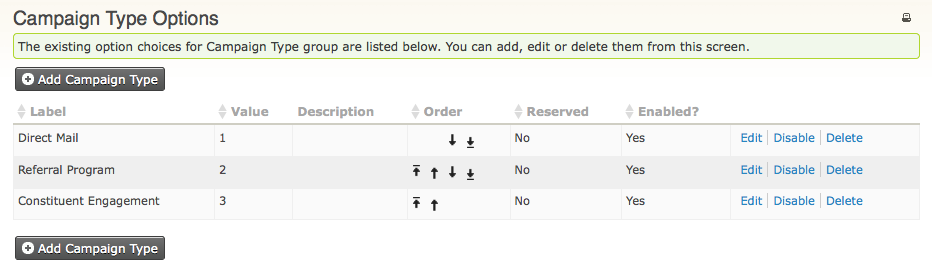
- Click on Add Campaign Type, and give the new type a label and a description (optional).
- Optionally, change the default weight: this affects the order in which this new event type appears in drop-down menus (smallest numbers appear highest).
- Click Save.
The next time you add a new campaign, this campaign type will be available to assign to your new campaign.
Campaign Status
Assigning a status to your campaign makes it possible to update campaign activities in the database and track how the campaign is proceeding.
- Go toAdminister > CiviCampaign > Campaign Status. The default statuses are Planned, In Progress, Completed, and Cancelled.
- Click Add Campaign Status, give it a name and, optionally, a description.
- Changing the weight is not necessary but will affect the order in which this new status appears in drop-down menus.
- Click Save and the new status will then be available to assign to campaigns.
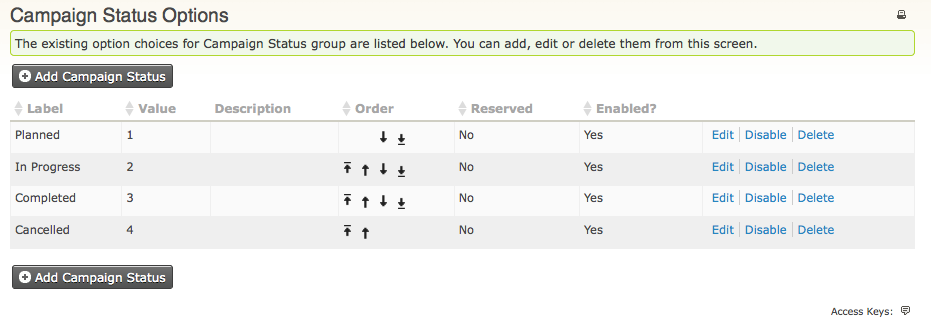
Engagement Index
CiviCampaign allows you to track an individual's level of interest/engagement in a particular activity. The Engagement Index can be recorded for general activities or actions, i.e. Send an Email, Meeting, Phone Call, Interview, and any additional custom activities/actions you create. To find out more about how to record an activity to an individual, see Contacts in the Organising Your Data section.
To configure the Engagement Index:
- Go to Administer -> CiviCampaign -> Engagement Index.
- Configure the engagement index as a number, e.g. 1 is a high level of engagement, and 5 is low level of engagement.
This information can supplement your outreach employees' or organizers' assessment of member engagement/interest in your organization.